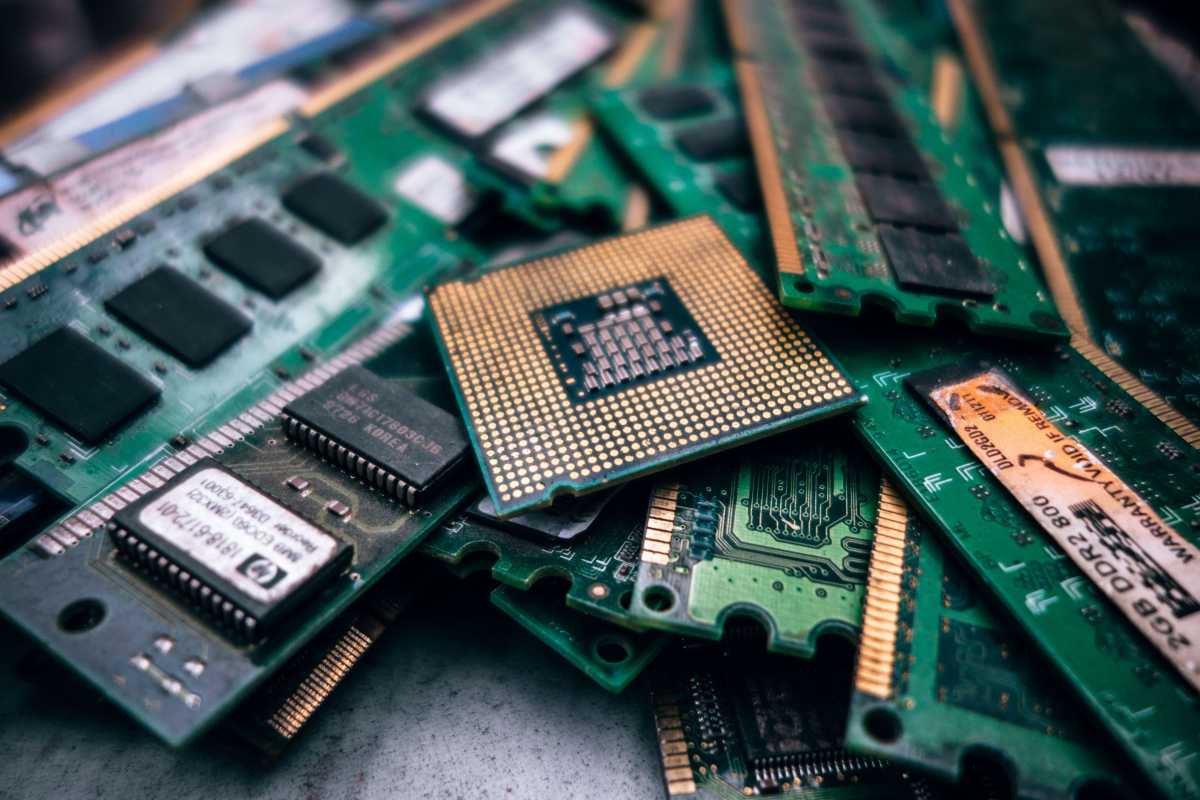A quick and easy tutorial to understand how to create a link to a specific place on a page.
For example if you have a marketing campain but you need to redirect the visitor on the bottom of the page, you need an Anchor link.
How to do it:
Your page is: https://www.leopoldjacquot.com
You want to redirect the user directly on the second projet: THE BEST CMS
You have to look on the source code of the page and find the specific code for this part of the website.
To see the source code of the page, right click on the page and click on View source code.
On this example it's look like this:
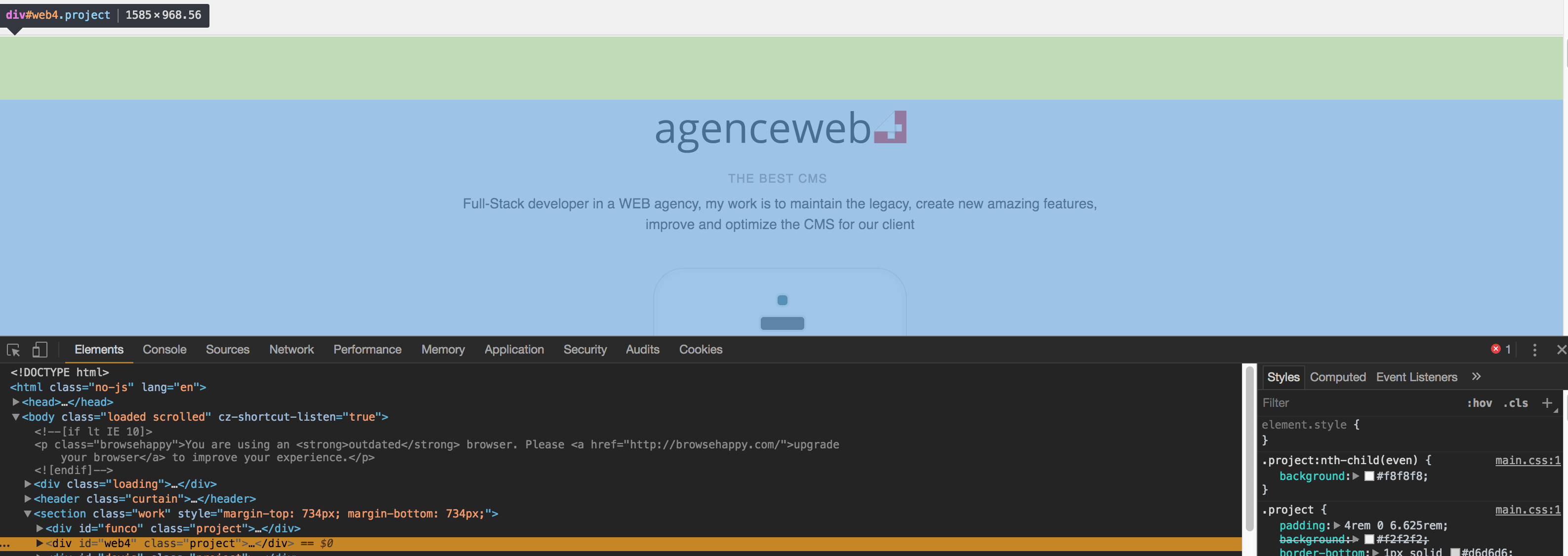
In the code there is an ID tag like this id="web4"
Now you just have to take your link https://www.leopoldjacquot.com plus #web4
So you can use the link https://www.leopoldjacquot.com#web4 on your marketing campaign and the visitor will be redirected on THE BEST CMS part of the page.